In an increasingly digital marketing landscape, we all can acknowledge the importance of imaging. As a brand photographer I work with female business owners every day to create content that reflects their business to their followers. While I fully believe in the importance of professional imaging, I also understand that sometimes you just need one quick photo to post along with your caption.
This post walks you through how to seamlessly blend your iPhone pictures with the professional brand imagery you post on Instagram. If you’re ever worried about messing up your feed, or you don’t post as consistently because you don’t have enough pictures, this post is for you!

Embrace Authenticity on Instagram
I believe there’s power in not always sharing a perfectly posed professional picture on your feed. You should think of your professional imaging as an extension of your brand that gives a small glimpse into the experience you provide… Of course you want to appear professional! But don’t be afraid to schedule in a couple of “real life” pictures in the mix!
Curated images from your personal branding session are amazing to use for business and product launches, special announcements, and posts that you want to see a little more engagement on. They ultimately save you time in the long run and foster consistency in your posts, but not every picture has to be perfect!
I’m a big fan of my clients blending their iPhone pictures with the imaging we capture in their sessions. Not only will your content last longer, but your authentic images provide needed variety in your feed with a very personal touch. Plus, your followers will slow their scroll when you do post your next professional picture!

Create the perfect Instagram Worthy Corner in your Home
Don’t have a perfectly curated home? Feel like your space isn’t Instagram worthy enough? That’s okay- I’m with you! Create just one corner in your home that you feel comfortable using for pictures!
This could be as simple and small as a bookcase with on-brand decor, a styled coffee table, or even a nook by a window. When you have a designated space that you can use to take pictures for Instagram, you’ll feel more confident about creating your own flatlays, vignettes and pictures to post!
I have 2 rescue dogs and a vacuum that can’t keep up with the fur on the ground! Which is why the wall papered wall in my office is my go-to space when I need a specific shot. Seriously, check it out here and here!

Use a scheduler to visually plan your social feed
Listen close, because visually planning your feed is, hands down, one of the best tools for blending your iPhone & professional images. There are many social media schedulers you can use, but my favorite (and personal go-to) is Planoly!
A scheduler will not only help you post more consistently, it empowers you to create a visually cohesive and on-brand feed! While creating a cohesive Instagram aesthetic isn’t the only way to successfully generate leads and grow your followers, it does help you make a strong first impression when someone new finds your account!
Here is a screenshot of my scheduler. The posts with a pink checkmark are iPhone pictures edited to match my professional images!

I used my Timeless Mobile Presets when editing the iPhone pictures you see in the image above, allowing me to ensure consistency. If you are not able to schedule a branding session as often as you’d like, then presets are a great investment. These presets will easily allow you to enhance your iPhone images to the level of your professional images. Bringing out the true to life colors and the clean aesthetic. My hope is, with these presets in hand, you’ll confidently capture flatlays and curate images that grow your brand.
Troubleshooting 101
Got your scheduler? Check!
Got your in-home Insta corner? Check!
Ready to share the real and raw moments? Check!
….But your iPhone picture still doesn’t look right for your feed. Here are a few tips to prep for instant success when capturing your own brand pictures!
-Stick with Neutrals
If you have a certain color palette or aesthetic you’re following for your feed, then a random picture from your phone might stick out (and not in a good way). You can’t go wrong with neutral colors and white for your background and surrounding. Using the black and white editing preset from my Collection will also help quiet distractions in your picture.
-Clashing Color Stories
Have you heard of a color story for your Instagram feed? It’s the idea that your collection of images all follow a specific color palette. A color story allows you to create a visual connection between all of the pictures on your feed. (Like the example below highlights a color story of neutrals and blush.)
While I don’t necessarily follow a strict color story, I do know certain colors will stand out and ruin the cohesiveness of my grid. If you find yourself in this situation, remember you can always archive a post! I periodically scroll through my feed and archive anything that doesn’t do a good job of representing my brand and business.

-It’s Awkward
Feeling awkward as you DIY your brand pictures? Grab a tripod (or stack up some books and rest your phone against them), set the self-timer, and go do something! That’s right- I’m encouraging you to snap a few “behind the scenes” shots and don’t make eye contact with your phone! You’ll feel less awkward and end up with some great pictures to weave into your feed!
Yay! You’ve now got everything you need to consistently show up and create content for your brand on Instagram! Remember- your feed doesn’t have to be perfect. It just has to be intentional. It’s okay to post a selfie or to ask a stranger to snap a picture of you at a coffee shop. With these tips you’ll be able to have a gallery of iPhone images at your fingertips, ready to roll, the next time you click to upload an image!
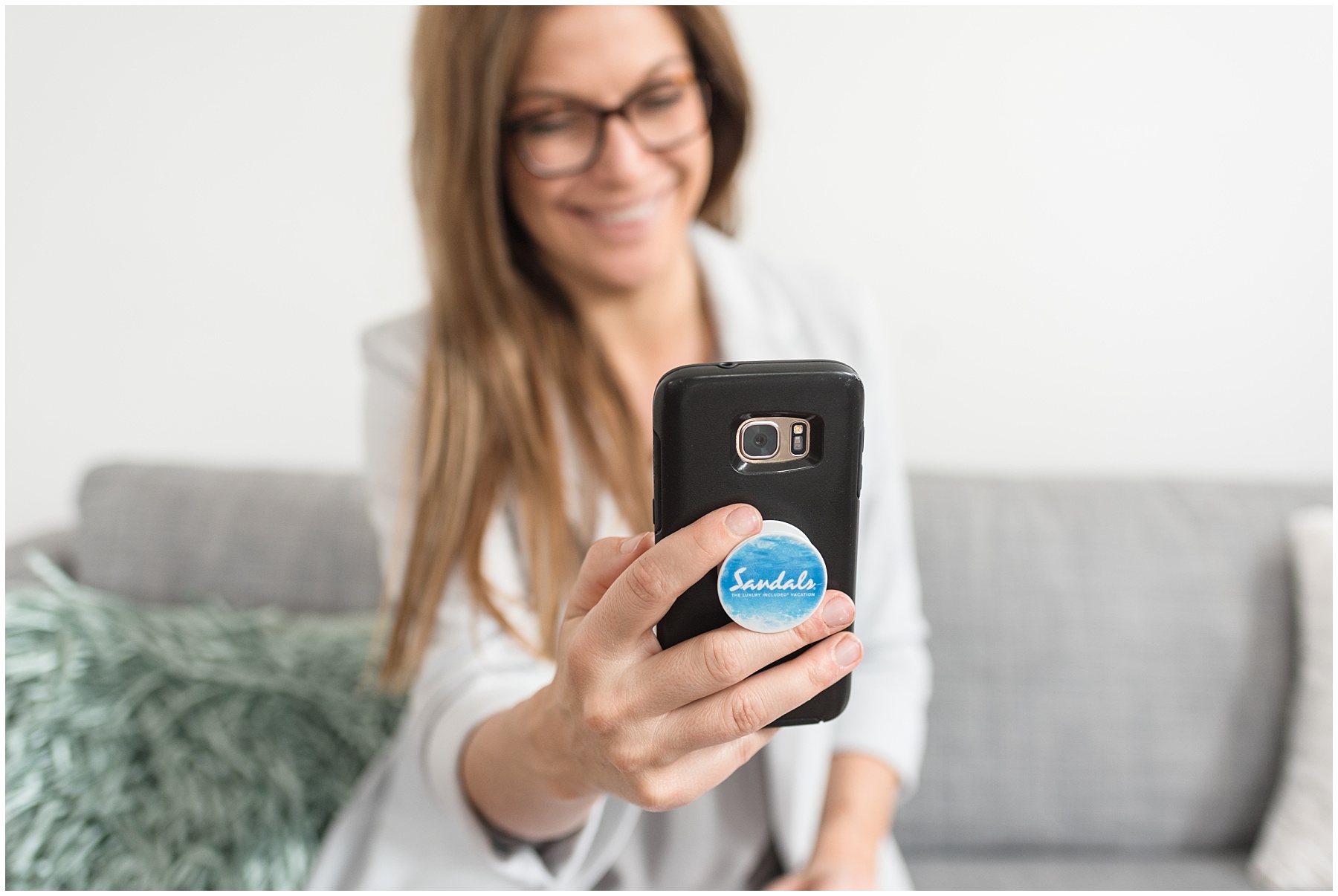
IF YOU LIKED THAT, HERE’S MORE FOR YOU!
Want to learn how to take better brand pictures with your phone? Click here to read my best tips for lighting, framing, and editing your phone pictures!
Want to read my 5 best tips for creating flatlays for your business? Get all the details here!
Ready to book your Personal Branding session? Learn more here!
Click here to learn about the Social Media strategy that transformed my business!
Be the first to comment